Configure Coordinator
Install coordinator CLI
$ npm install -g @zkopru/cliConfiguring
zkopru-coordinator <command> [args]
Options:
--version Show version number [boolean]
--address, -a [string] [default: "0x970e8f18ebfEa0B08810f33a5A40438b9530FBCF"]
--bootstrap, -b [boolean] [default: true]
--websocket, --ws [string] [default: "ws://goerli.zkopru.network:8546"]
--sqlite [string]
--postgres [string]
--maxBytes [number] [default: 131072]
--priceMultiplier [number] [default: 48]
--port [number] [default: 8888]
--config You can skip interactive booting up process with JSON
configuration file [string]
--generateConfig Generate a sample config file [string]
--daemon, -d Start as a daemon [boolean]
--password [string]
--passwordFile Path to a plaintext file to be used as the keystore
password [string]
--keystoreFile Path to an Ethereum keystore file [string]
--maxBid Maximum bid allowed in the burn auction (Gwei)
[number] [default: 20000]
--publicUrls Comma separated list of host:port combinations this node is
accessible at [string]
--help Show help [boolean]Configuration File
Generate Config
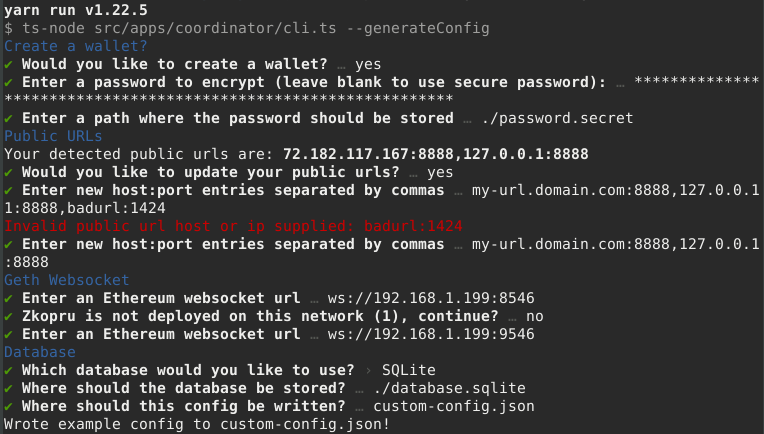
Last updated